Welcome
I'm Jessica just a girl who loves to create ♥
Blog Archive
-
▼
2013
(360)
-
▼
July
(56)
- TEQUILA SUNRISE CT TUTORIAL FOR SKYSCRAPS
- Lakeside Retreat Cluster
- POISON CT TUTORIAL FOR WENDY GERBER
- SWEET JESSICA CT TAG FOR KISSING KATE
- Sweet Jessica Kit on Sale
- DOLORES CT TUTORIAL FOR VERYMANY
- Remember me/Rufus Layout CT
- Lakeside Retreat Tag & Extra's
- Sonni's Pride - snag a tag and show your support
- Midnight Beach Party Collab Tag & Extra's
- SWEET SUMMER FUN CT TUTORIAL FOR DERZI
- DALILA CT TUTORIAL FOR SKYSCRAPS
- Midnight Beach Party Cluster Freebie
- Midnight Beach Party Collab
- Susie kit
- Strawberry Tea kit
- Vintage Blues Kit
- Sea Poppy kit
- Love, London kit
- Happily Ever After kit
- Amethyst kit
- Garden Sunset kit
- Bathtime Blushes Kit
- SUSIE CT TAG
- 2nd Barrel Racing CT Tag
- Sweet Home Alabama CT Tag & Extra's
- HOT CT TAG
- Kits on SALE!!!!
- SURFER GIRL CT TUTORIAL FOR NINASTE
- AMI CT TAG 1
- KISS CT TUTORIAL FOR HANIA'S DESIGN
- CLEOPATRA CT TUTORIAL FOR SKYSCRAPS
- PROM NIGHT FOR HER CT TUTORIAL FOR DERZI
- Decent Descent Tut - Jay Trembly - SATC CT
- Sirena Rocks Tutorial
- VINTAGE BLUES CT TAG 2
- Enamorte 2-1 CT tag
- PRETTY IN PINK CT TAG 1
- PRETTY IN PINK CT TAG 2
- SUMMER BEAUTY CT TUTORIAL FOR NINASTE
- Christine Marie Kotlark FTU Tut
- AMERICAN SMILE CT TAG
- VINTAGE ROSE CT TAG
- VINTAGE BLUES CT TAG
- American Smile CT tag 2
- Vintage Rose CT Tag
- STRAWBERRY TEA CT FOR KISSING KATE
- BLING BLING BIRTHDAY PTU CT TUTORIAL FOR SKYSCRAPS
- PRETTY IN PINK CT TAG 1
- Pin Up Toons 82-1 CT tag
- BATHTIME BLUSHES CLUSTER FREEBIE
- MONICA PTU CT TUTORIAL FOR SKYSCRAPS
- ANGI PTU CT TUTORIAL FOR SPAZZ
- Vintage Rose CT Tag
- BATHTIME BLUSHES CT FOR KISSING KATE
- ROCK CHIC PTU CT TUTORIAL FOR DERZI
-
▼
July
(56)
Total Pageviews
July 12, 2013
4:40 AM | Edit Post
Tutorial written by Kissing Kate on 12th July 2013
This tutorial is my own original work and any similarities with any other tutorial are coincidental and unintentional.
Anyone with a good basic working knowledge of PS CS5 should be able to follow this tutorial. Please feel free to get creative when following this tutorial, it is for guidance only!
Please do not claim this tutorial as your own. Anyone is welcome to use it and I would love to see your results. If you would like to share it in a group please link back to my blog.
Supplies Used
Tube: Decent Descent by Jay Trembly
Kit: Skull Beach by ICZ
Template – Manipulated by Magik
Mask of your choice.
Font of your choice.
Let’s get started!!!!!
Open up the template and delete the credits layer
Now let us work from the bottom up
Some people delete the background layer straight away but I like to keep it to see what I am doing
Left Rec 1 – colour # f7d413 – texture of your choice – d/s
Right click and copy layer style
Use same layer style on Right Rec 1
Middle circle – d/s – place paper 6 - clipping mask – texture
Place frame 1 in front of circle – resize to fit – d/s
Left Rec 2 – d/s – place paper 7 – clipping mask – texture
Right Rec 2 – d/s – place paper 7 – clipping mask – texture
Add palm tree 2 – rotate – place to right hand side (see tag) – d/s
Oval back – colour # f7d413 – texture of your choice – d/s
Pixel words – Colour # 1a1006
Frame - right click - colour overlay - blending mode colour – colour # 356d79
Bottom circle – d/s – place paper 6 – clipping mask - texture
Open tube in new window – select calque 3 – copy/paste main image (don’t worry about the text covering her just yet)
Go up to word art layer – right click – merge down
Go to word art background – right click – merge down again
Go back to mermaid layer and duplicate – move one layer above word art layer
Use the eraser to delete the parts of the tube covering the word art under her legs and her tail. Don’t delete the part covered by her face.
Now go back and add a mask merged with paper 7 below the first layer of the template and delete the white background
Now go back and make a new layer below the first mermaid layer and place sand element
Go to layer above the duplicated mermaid and add skull 4 – d/s – use use eraser to soften bottom part
Add skulls element in front of skull 4 – d/s – eraser to soften
Ok so now you can add a name and the correct copyright before resizing the tag to your preferred size.
Thank You!!
Subscribe to:
Post Comments
(Atom)
Categories
- A Space Between
- Alehandra Vanhek
- Alex Prihodko
- Alicia Mujica
- Amy Matthews
- Andy Cooper
- Anna Liwanag
- Anna Marine
- Arizona Dreams
- Arthur Crowe
- Barbara Jensen
- Bibi's Collection
- Bookworm Dezinez
- CDO
- CT
- CU
- Carita Creationz
- Celinart
- Chichi Designz
- Chili Designz
- Cluster Frame
- Creative Crazy Scraps
- Danny Lee
- Dees' Sign Depot
- Designs By Joan
- Designz By Sue
- Devilish Dezines
- Di Halim
- Ellie Milk
- Enamorte
- Enys Guerrero
- Eugene Rzhevskii
- Facebook Set
- Fedor
- Forum Set
- Freebie
- Gimptastic Scraps
- Graphics Of Fantasy
- Hania's Designs
- Happy Pumpkin Studio
- Irish Princess Designs
- Ismael Rac
- Jose Cano
- KIT Promo
- Kajenna
- Keith Garvey
- Kissing Kate
- KizzedByKelz
- Ladyhawwk CT
- Laguna Art
- Lysisange
- Maryline Cazenave
- Mask
- Misticheskaya
- Moonshine Dezinez
- Nocturne
- PFD
- Pandora Creations
- PinUp Toons
- Pink Paradox Productions
- Rieneke Designs
- Roman Zaric
- S&Co
- Smiley Creations Shop
- Snags
- Spazz
- Stan Dudin
- Tashas Playground
- Template
- The Hunter
- Timeline Banner
- Tony T
- Toriya
- Trinita
- Tutorial
- Vadis
- Verymany
- Vi Nina
- Wallpaper
- Zindy
- Zlata_M
- alfadesire
- chris Pastel
- wordart
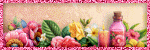

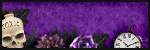
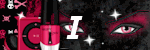

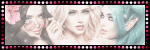
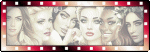

0 comments:
Post a Comment